
The Shipment Management Portal includes multiple functions and not all users will need access to every function. Therefore, the Shipment Management Portal requires that the user first select which modules that the administrator should consider for their registration. Below is a brief description of each module:
Booking: Motor carriers and depots can view equipment availability and book bare Co-op Pool chassis. Please follow this link for information on CCM Pool locations: https://www.ccmpool.com/Chassis-Pool/Locations.aspx
Reservation: Motor Carriers who have signed a premium chassis use agreement can reserve premium pool equipment.
Shipment Management: Chassis Pool Providers can manage their agreements with Motor Carriers. Motor Carriers can confirm and rank their agreements with Providers. Chassis Customers and Motor Carriers can enter relevant reference data to direct shipments to their preferred Provider.
Return Locations: displays locations and availability for equipment returns. The information is displayed by Pool / Region / Location. For each location the hourly interval will be displayed, together with the Chassis Types the location will receive.
Invoice Portal: provides user access to Portal Invoices, CBS Invoice Disputes and MandR Invoice Disputes.
First, the user must select the applicable Shipment Management module by putting a check mark in the applicable checkbox.

If the user has already registered for one module and needs access to a second module, then Shipment Management will recognize the user’s email and not require the user to enter additional registration information.
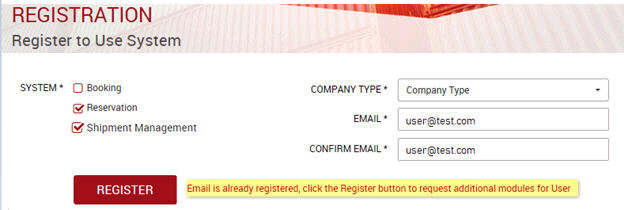
Once all required information has been entered, the user must click the Submit button. A Shipment Management Portal Administrator will review the registration, reach out to request additional information if necessary, and grant the appropriate system access.